

In this tutorial, you will gain practical knowledge and hands-on experience with Geo Location search capabilities using Redis, particularly focusing on its application within a microservices architecture for an e-commerce platform. Here's what you can expect to learn:
Below is a command to the clone the source code for the application used in this tutorial
git clone --branch v10.1.0 https://github.com/redis-developer/redis-microservices-ecommerce-solutions
Lets take a look at the architecture of the demo application:
1. products service: handles querying products from the database and returning them to the frontend2. orders service: handles validating and creating orders3. order history service: handles querying a customer's order history4. payments service: handles processing orders for payment5. api gateway: unifies the services under a single endpoint6. mongodb/ postgresql: serves as the write-optimized database for storing orders, order history, products, etc.The e-commerce microservices application consists of a frontend, built using Next.js with TailwindCSS. The application backend uses Node.js. The data is stored in Redis and either MongoDB or PostgreSQL, using Prisma. Below are screenshots showcasing the frontend of the e-commerce app.
Dashboard: Displays a list of products with different search functionalities, configurable in the settings page.
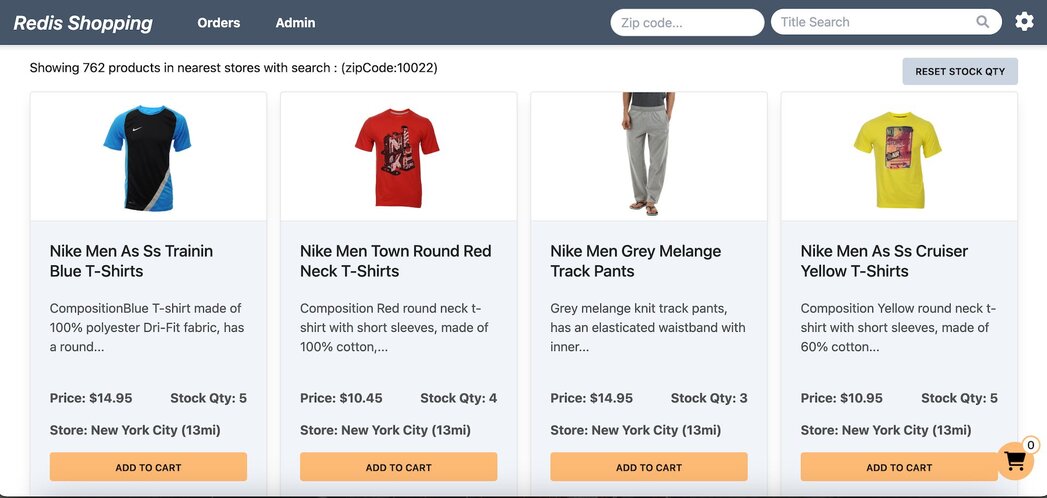
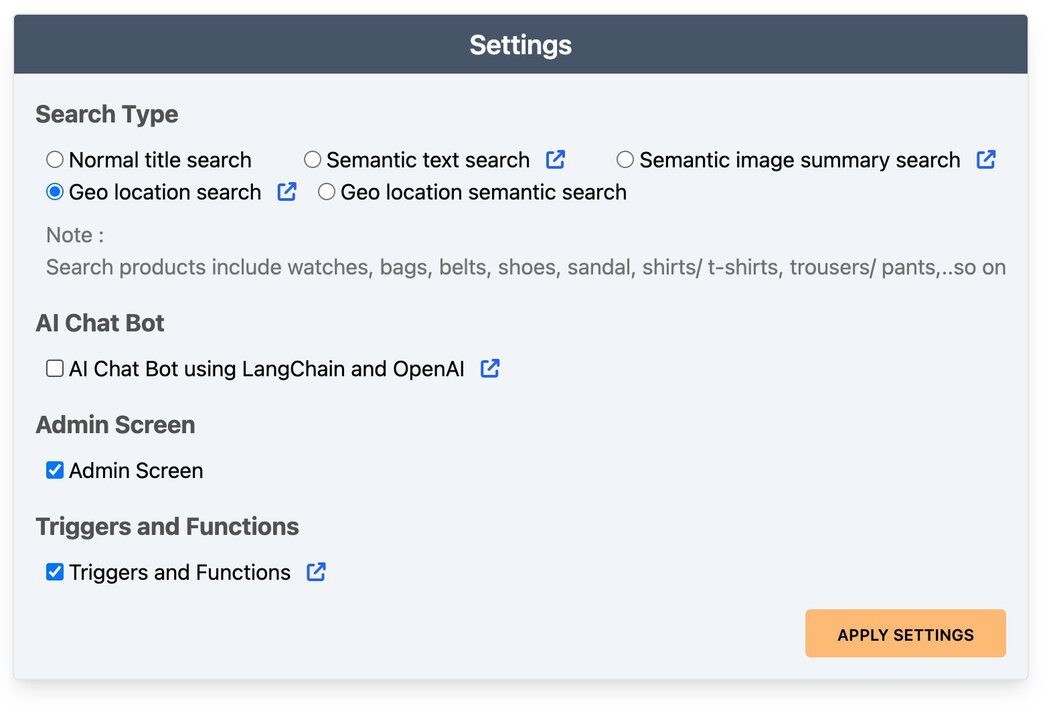
Geo location search, the search bar enables location queries.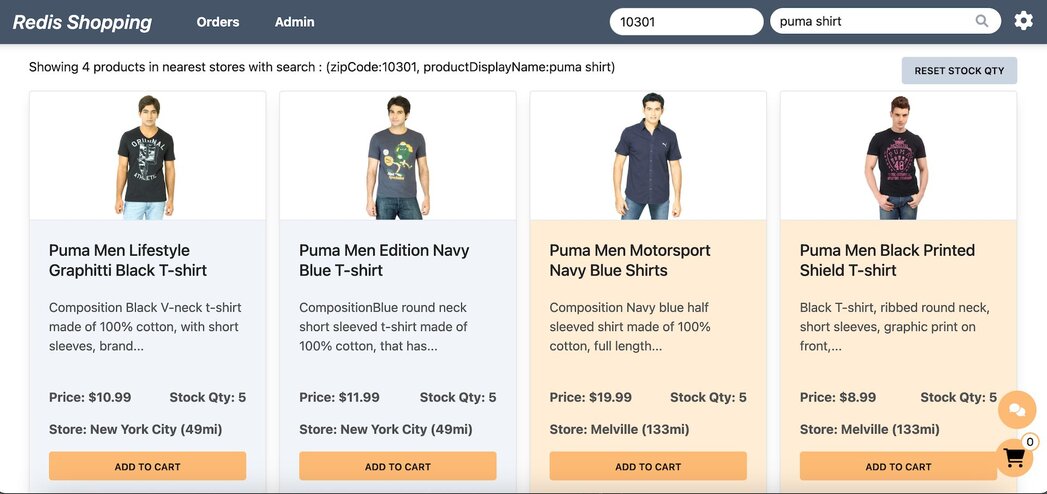
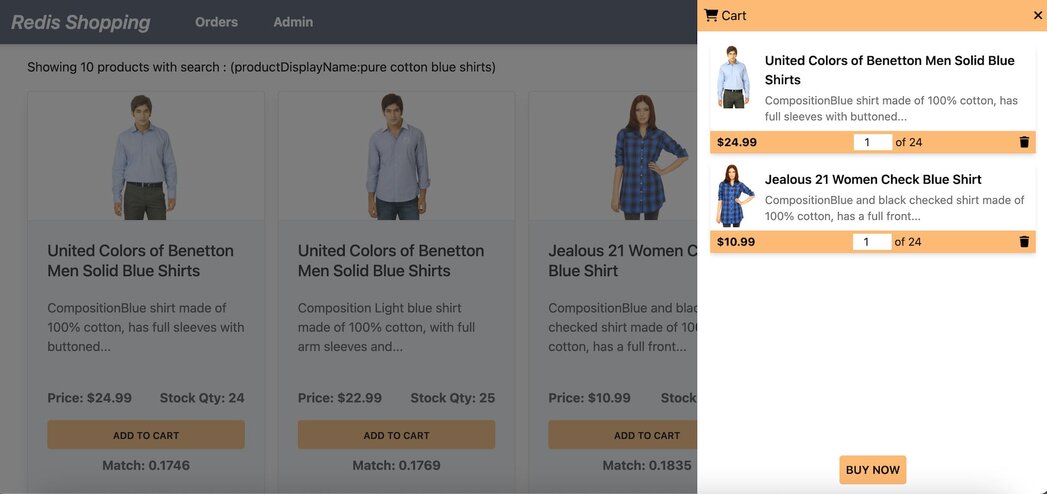
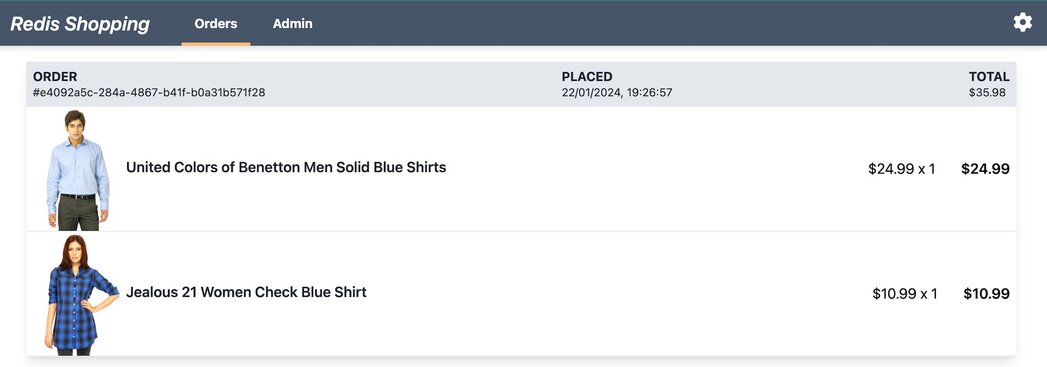
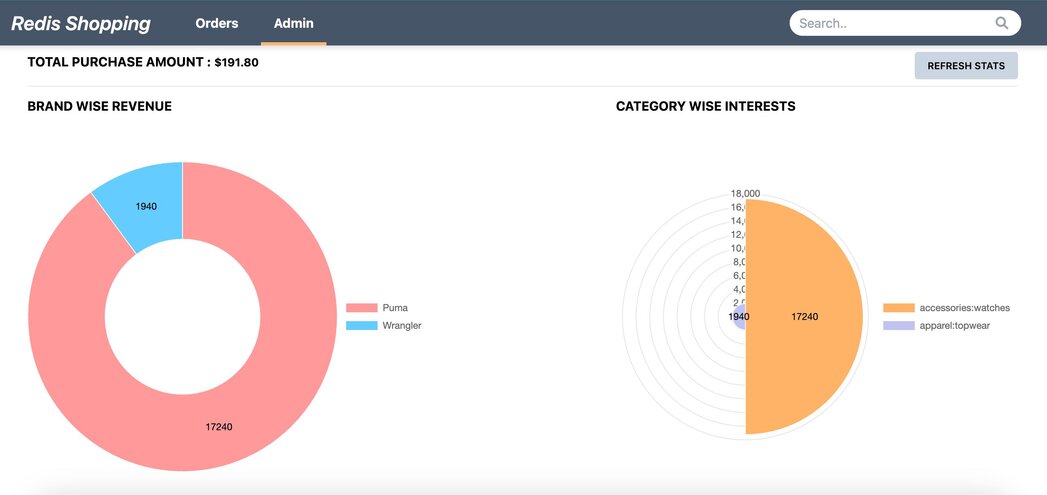
Geo Location search involves querying and processing data based on geographical locations identified by latitude and longitude coordinates. This capability is crucial for a wide range of applications, including location-based services, proximity searches, and spatial analysis.
It allows systems to store, index, and quickly retrieve data points within geographical contexts, such as finding all users within a certain distance from a specific point, or calculating the distance between two locations, etc.
Redis's geo-spatial capabilities enable developers to build location-aware applications that can perform proximity searches, location-based filtering, and spatial analysis with ease.
Redis's in-memory architecture ensures that geo-spatial data is stored and processed in memory, resulting in low latency and high throughput for location-based queries. This makes Redis an ideal choice for applications requiring real-time location-based search functionalities.
Consider a multi store shopping scenario where consumers locate a product online, place the order in their browser or mobile device, and pick up at nearest store location. This is called “buy-online-pickup-in-store” (BOPIS). Redis enables a real-time view of store inventory and and seamless BOPIS shopping experience.
Our demo application which utilizes two primary data collections within Redis to simulate an e-commerce platform's inventory system:
1. products collection : This collection stores detailed information about each product, including name, description, category and price.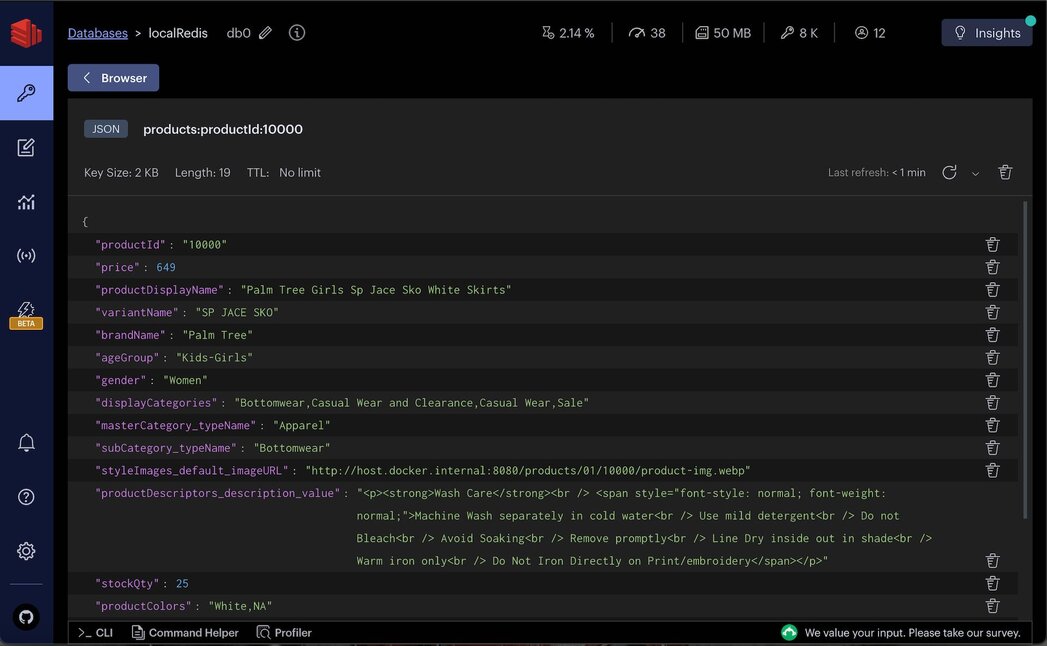
2. storeInventory collection : This collection maintains the inventory status of products across different store locations. It records the quantity of each product available at various stores, facilitating inventory tracking and management.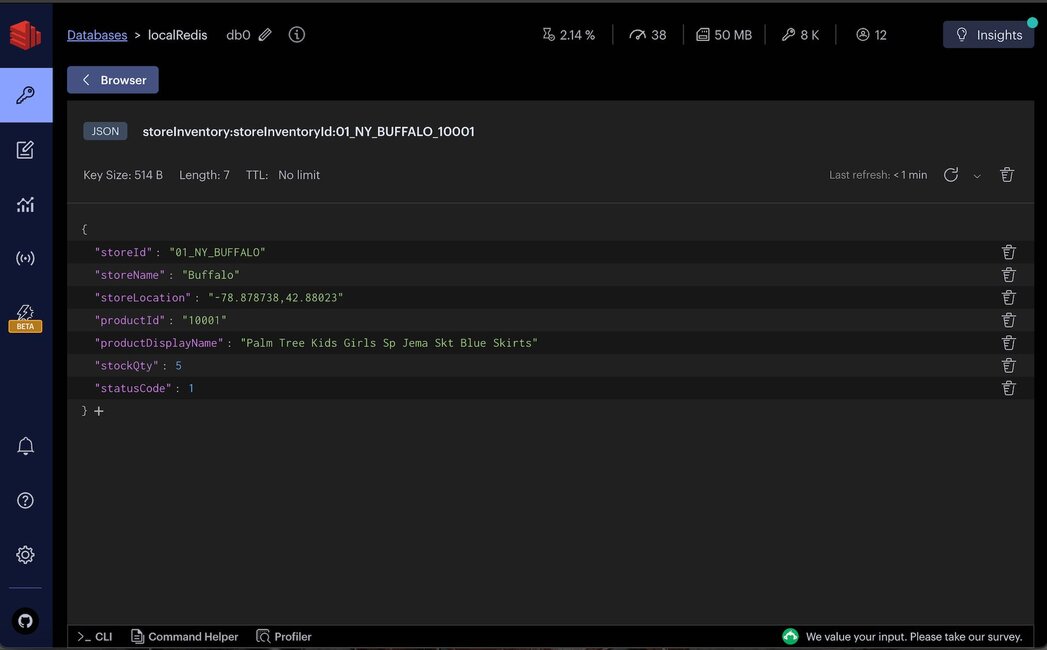
storeId and associated stockQty for products.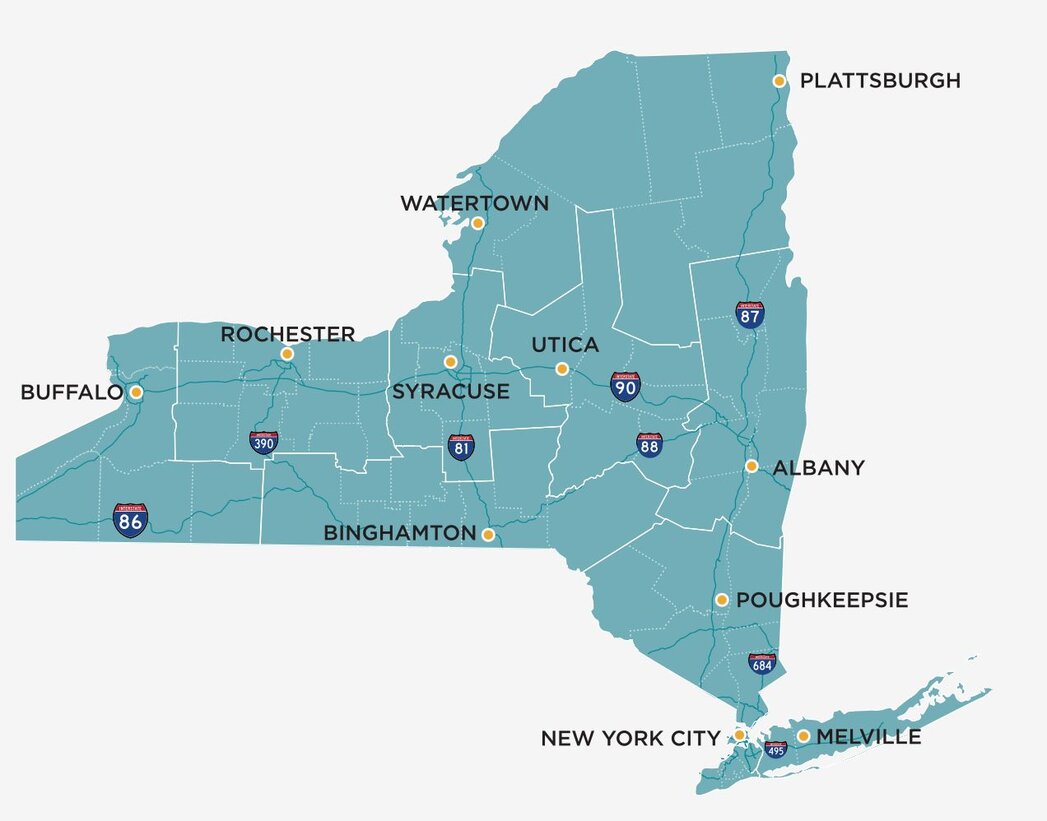
To enable Geo Location searches within our storeInventory collection, it's crucial to index the data appropriately. Redis offers multiple methods for creating indexes: using the Command Line Interface (CLI) or using client libraries like Redis OM, node redis, etc.
To facilitate geo-spatial queries and other search operations on the storeInventory collection, follow these commands:
# Remove existing index
FT.DROPINDEX "storeInventory:storeInventoryId:index"
# Create a new index with geo-spatial and other field capabilities
FT.CREATE "storeInventory:storeInventoryId:index"
ON JSON
PREFIX 1 "storeInventory:storeInventoryId:"
SCHEMA
"$.storeId" AS "storeId" TAG SEPARATOR "|"
"$.storeName" AS "storeName" TEXT
"$.storeLocation" AS "storeLocation" GEO
"$.productId" AS "productId" TAG SEPARATOR "|"
"$.productDisplayName" AS "productDisplayName" TEXT
"$.stockQty" AS "stockQty" NUMERIC
"$.statusCode" AS "statusCode" NUMERICFor applications leveraging the Node.js environment, Redis OM provides an elegant, object-mapping approach to interact with Redis. Below is an implementation example to set up the index using Redis OM:
// Import necessary Redis OM classes
import {
Schema as RedisSchema,
Repository as RedisRepository,
EntityId as RedisEntityId,
} from 'redis-om';
import { getNodeRedisClient } from '../utils/redis/redis-wrapper';
// Define a prefix for store inventory keys and the schema for indexing
const STORE_INVENTORY_KEY_PREFIX = 'storeInventory:storeInventoryId';
const schema = new RedisSchema(STORE_INVENTORY_KEY_PREFIX, {
storeId: { type: 'string', indexed: true },
storeName: { type: 'text', indexed: true },
storeLocation: { type: 'point', indexed: true }, // Uses longitude,latitude format
productId: { type: 'string', indexed: true },
productDisplayName: { type: 'text', indexed: true },
stockQty: { type: 'number', indexed: true },
statusCode: { type: 'number', indexed: true },
});
/*
A Repository is the main interface into Redis OM. It gives us the methods to read, write, and remove a specific Entity
*/
const getRepository = () => {
const redisClient = getNodeRedisClient();
const repository = new RedisRepository(schema, redisClient);
return repository;
};
/*
we need to create an index or we won't be able to search.
Redis OM uses hash to see if index needs to be recreated or not
*/
const createRedisIndex = async () => {
const repository = getRepository();
await repository.createIndex();
};
export {
getRepository,
createRedisIndex,
RedisEntityId,
STORE_INVENTORY_KEY_PREFIX,
};import * as StoreInventoryRepo from '../../../common/models/store-inventory-repo';
app.listen(PORT, async () => {
//...
// Create index for store inventory on startup
await StoreInventoryRepo.createRedisIndex();
//...
});Once the data is indexed, you can execute raw Redis queries to perform Geo Location searches and other spatial operations. Here are two sample queries to demonstrate the capabilities:
50-mile radius of a specific location (New York City) with a particular product name (puma). It combines geo-spatial search capabilities with text search to filter results based on both location and product name.FT.SEARCH "storeInventory:storeInventoryId:index" "( ( ( (@statusCode:[1 1]) (@stockQty:[(0 +inf]) ) (@storeLocation:[-73.968285 40.785091 50 mi]) ) (@productDisplayName:'puma') )"FT.SEARCH command to perform a search within the storeInventory:storeInventoryId:index. It specifies a circular area defined by the center's longitude and latitude and a radius of 50 miles. Additionally, it filters products by availability (@stockQty:[(0 +inf])) and @statusCode indicating an active status ([1 1]), combined with a match on the product display name containing puma.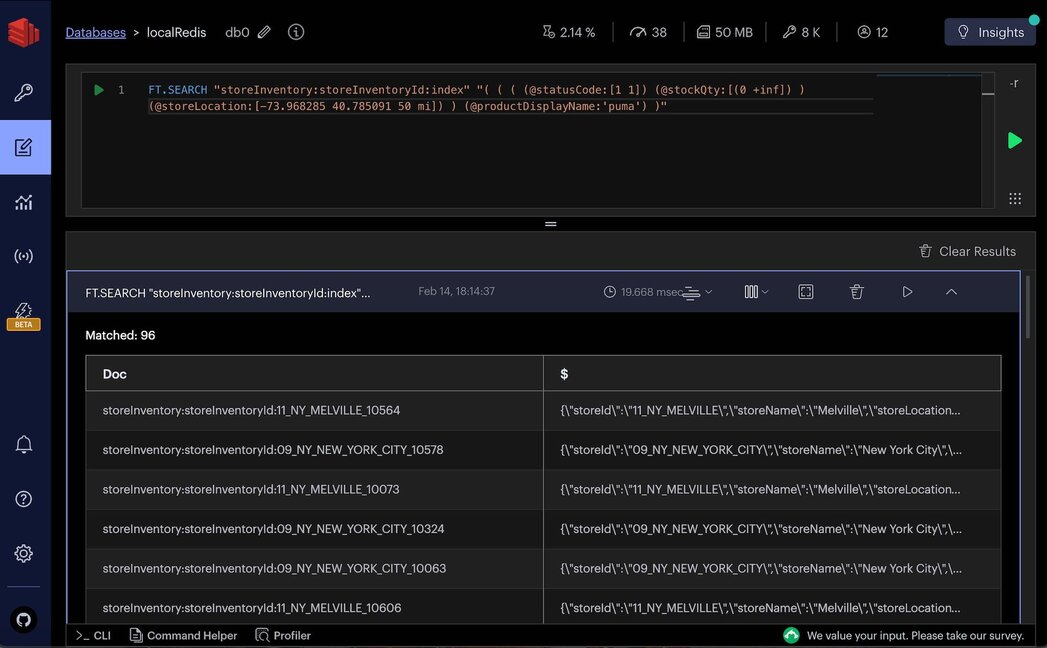
FT.AGGREGATE "storeInventory:storeInventoryId:index"
"( ( ( (@statusCode:[1 1]) (@stockQty:[(0 +inf]) ) (@storeLocation:[-73.968285 40.785091 50 mi]) ) (@productDisplayName:'puma') )"
LOAD 6 "@storeId" "@storeName" "@storeLocation" "@productId" "@productDisplayName" "@stockQty"
APPLY "geodistance(@storeLocation, -73.968285, 40.785091)/1609"
AS "distInMiles"
SORTBY 1 "@distInMiles"
LIMIT 0 100FT.AGGREGATE is used to process and transform search results. The APPLY clause calculates the distance between each store location and the specified coordinates, converting the result into miles. The SORTBY clause orders the results by this distance, and LIMIT caps the output to 100 entries, making the query highly relevant for applications requiring sorted proximity-based search results.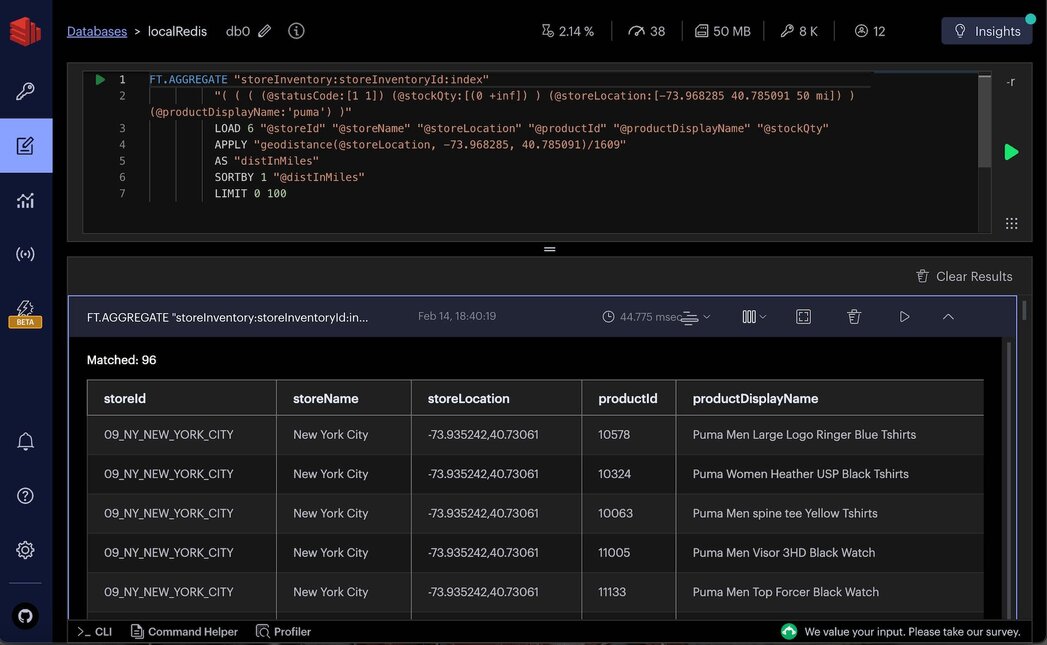
The getStoreProductsByGeoFilter API endpoint enables clients to search for store products based on geographical location and product name, demonstrating a practical application of Redis Geo Location search capabilities.
API Request
The request payload specifies the product name to search for, the search radius in miles, and the user's current location in latitude and longitude coordinates.
POST http://localhost:3000/products/getStoreProductsByGeoFilter
{
"productDisplayName":"puma",
"searchRadiusInMiles":50,
"userLocation": {
"latitude": 40.785091,
"longitude": -73.968285
}
}API Response
The response returns an array of products matching the search criteria, including detailed information about each product and its distance from the user's location.
{
"data": [
{
"productId": "11000",
"price": 3995,
"productDisplayName": "Puma Men Slick 3HD Yellow Black Watches",
"variantName": "Slick 3HD Yellow",
"brandName": "Puma",
"ageGroup": "Adults-Men",
"gender": "Men",
"displayCategories": "Accessories",
"masterCategory_typeName": "Accessories",
"subCategory_typeName": "Watches",
"styleImages_default_imageURL": "http://host.docker.internal:8080/images/11000.jpg",
"productDescriptors_description_value": "...",
"stockQty": "5",
"storeId": "11_NY_MELVILLE",
"storeLocation": {
"longitude": -73.41512,
"latitude": 40.79343
},
"distInMiles": "46.59194"
}
//...
],
"error": null
}This section outlines the implementation of the getStoreProductsByGeoFilter API, focusing on the searchStoreInventoryByGeoFilter function that executes the core search logic.
1. Function Overview: searchStoreInventoryByGeoFilter accepts an inventory filter object that includes optional product display name, search radius in miles, and user location. It constructs a query to find store products within the specified radius that match the product name.
2. Query Construction: The function builds a search query using Redis OM's fluent API, specifying conditions for product availability, stock quantity, and proximity to the user's location. It also optionally filters products by name if specified.
3. Executing the Query: The constructed query is executed against Redis using the ft.aggregate method, which allows for complex aggregations and transformations. The query results are processed to calculate the distance in miles from the user's location and sort the results accordingly.
4. Result Processing: The function filters out duplicate products across different stores, ensuring unique product listings in the final output. It then formats the store locations into a more readable structure and compiles the final list of products to return.
import * as StoreInventoryRepo from '../../../common/models/store-inventory-repo';
interface IInventoryBodyFilter {
productDisplayName?: string;
searchRadiusInMiles?: number;
userLocation?: {
latitude?: number;
longitude?: number;
},
}
const searchStoreInventoryByGeoFilter = async (
_inventoryFilter: IInventoryBodyFilter,
) => {
// (1) ---
const redisClient = getNodeRedisClient();
const repository = StoreInventoryRepo.getRepository();
let storeProducts: IStoreInventory[] = [];
const trimmedStoreProducts: IStoreInventory[] = [] // similar item of other stores are removed
const uniqueProductIds = {};
if (repository
&& _inventoryFilter?.userLocation?.latitude
&& _inventoryFilter?.userLocation?.longitude) {
const lat = _inventoryFilter.userLocation.latitude;
const long = _inventoryFilter.userLocation.longitude;
const radiusInMiles = _inventoryFilter.searchRadiusInMiles || 500;
// (2) --- Query Construction
let queryBuilder = repository
.search()
.and('statusCode')
.eq(1)
.and('stockQty')
.gt(0)
.and('storeLocation')
.inRadius((circle) => {
return circle
.latitude(lat)
.longitude(long)
.radius(radiusInMiles)
.miles
});
if (_inventoryFilter.productDisplayName) {
queryBuilder = queryBuilder
.and('productDisplayName')
.matches(_inventoryFilter.productDisplayName)
}
console.log(queryBuilder.query);
/* Sample queryBuilder.query to run on CLI
FT.SEARCH "storeInventory:storeInventoryId:index" "( ( ( (@statusCode:[1 1]) (@stockQty:[(0 +inf]) ) (@storeLocation:[-73.968285 40.785091 50 mi]) ) (@productDisplayName:'puma') )"
*/
// (3) --- Executing the Query
const indexName = `storeInventory:storeInventoryId:index`;
const aggregator = await redisClient.ft.aggregate(
indexName,
queryBuilder.query,
{
LOAD: ["@storeId", "@storeName", "@storeLocation", "@productId", "@productDisplayName", "@stockQty"],
STEPS: [{
type: AggregateSteps.APPLY,
expression: `geodistance(@storeLocation, ${long}, ${lat})/1609`,
AS: 'distInMiles'
}, {
type: AggregateSteps.SORTBY,
BY: ["@distInMiles", "@productId"]
}, {
type: AggregateSteps.LIMIT,
from: 0,
size: 1000,
}]
});
/* Sample command to run on CLI
FT.AGGREGATE "storeInventory:storeInventoryId:index"
"( ( ( (@statusCode:[1 1]) (@stockQty:[(0 +inf]) ) (@storeLocation:[-73.968285 40.785091 50 mi]) ) (@productDisplayName:'puma') )"
"LOAD" "6" "@storeId" "@storeName" "@storeLocation" "@productId" "@productDisplayName" "@stockQty"
"APPLY" "geodistance(@storeLocation, -73.968285, 40.785091)/1609"
"AS" "distInMiles"
"SORTBY" "1" "@distInMiles"
"LIMIT" "0" "100"
*/
storeProducts = <IStoreInventory[]>aggregator.results;
if (!storeProducts.length) {
// throw `Product not found with in ${radiusInMiles}mi range!`;
}
else {
// (4) --- Result Processing
storeProducts.forEach((storeProduct) => {
if (storeProduct?.productId && !uniqueProductIds[storeProduct.productId]) {
uniqueProductIds[storeProduct.productId] = true;
if (typeof storeProduct.storeLocation == "string") {
const location = storeProduct.storeLocation.split(",");
storeProduct.storeLocation = {
longitude: Number(location[0]),
latitude: Number(location[1]),
}
}
trimmedStoreProducts.push(storeProduct)
}
});
}
}
else {
throw "Mandatory fields like userLocation latitude / longitude missing !"
}
return {
storeProducts: trimmedStoreProducts,
productIds: Object.keys(uniqueProductIds)
};
};
The implementation demonstrates a practical use case for Redis's Geo Location search capabilities, showcasing how to perform proximity searches combined with other filtering criteria (like product name) and present the results in a user-friendly format.
Make sure to select Geo location search in settings page to enable the feature.
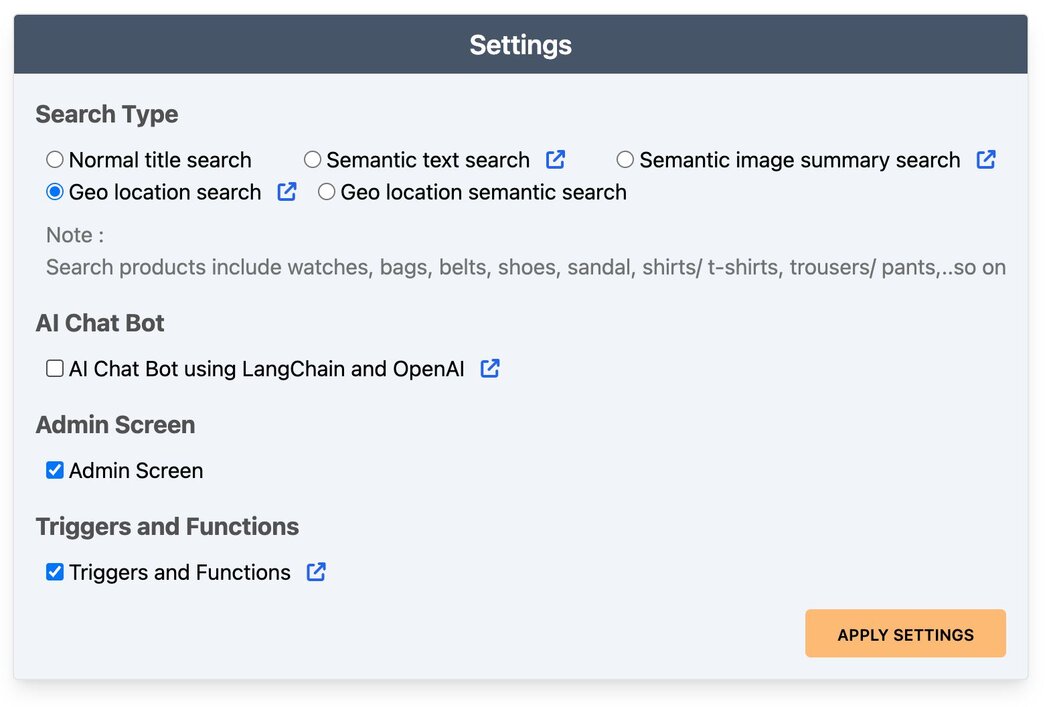
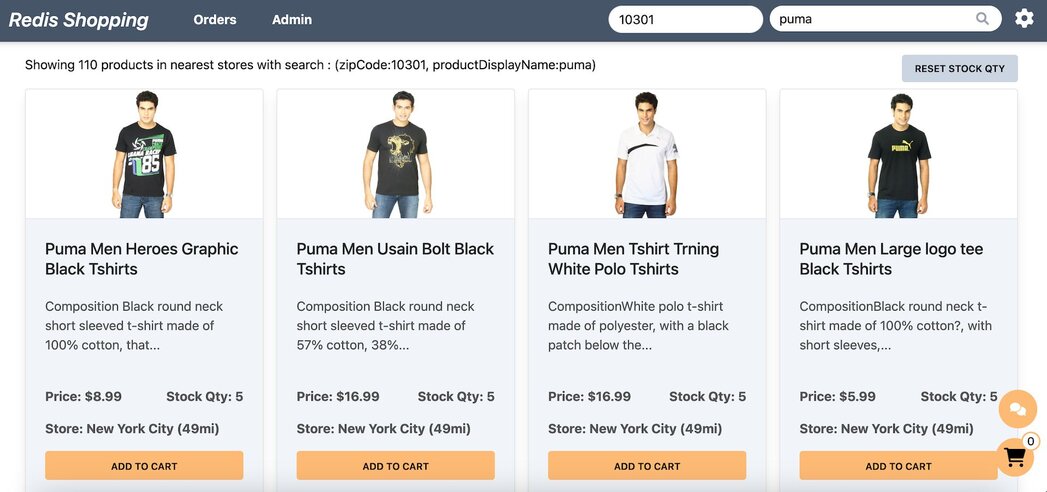
Redis's Geo Location search capabilities offer a powerful and efficient way to perform proximity-based queries and analyses.
By leveraging Redis's in-memory data store and specialized geo commands, developers can build scalable, high-performance applications that respond quickly to location-based queries. The integration with the JavaScript ecosystem further simplifies the development process, enabling seamless application development and deployment.