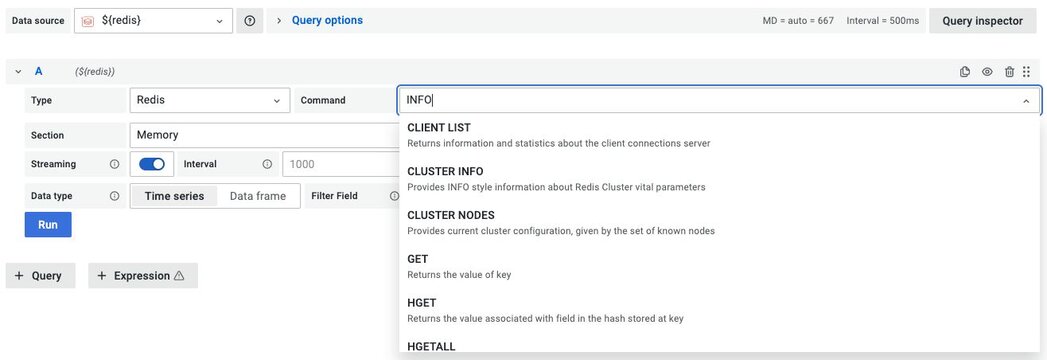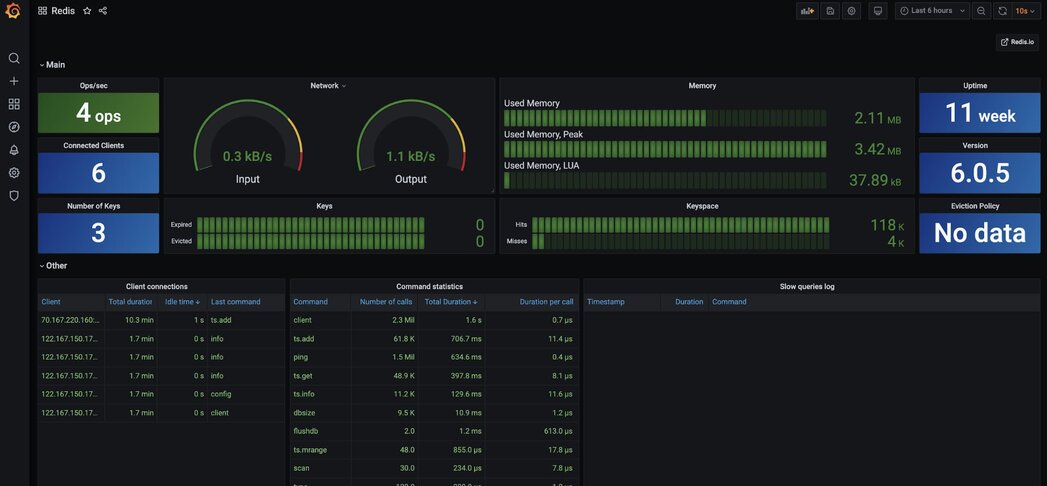Using Homebrew#
Step 1. Install Grafana#
brew install grafanaStep 2. Install Redis Datasource#
Homebrew downloads and untars the files into /usr/local/Cellar/grafana/version.
Step 3. Start Grafana service#
brew services start grafanaStep 4. Access Grafana dashboard#
Open https://IP:3000 to access grafana. The default username/password is admin/admin.
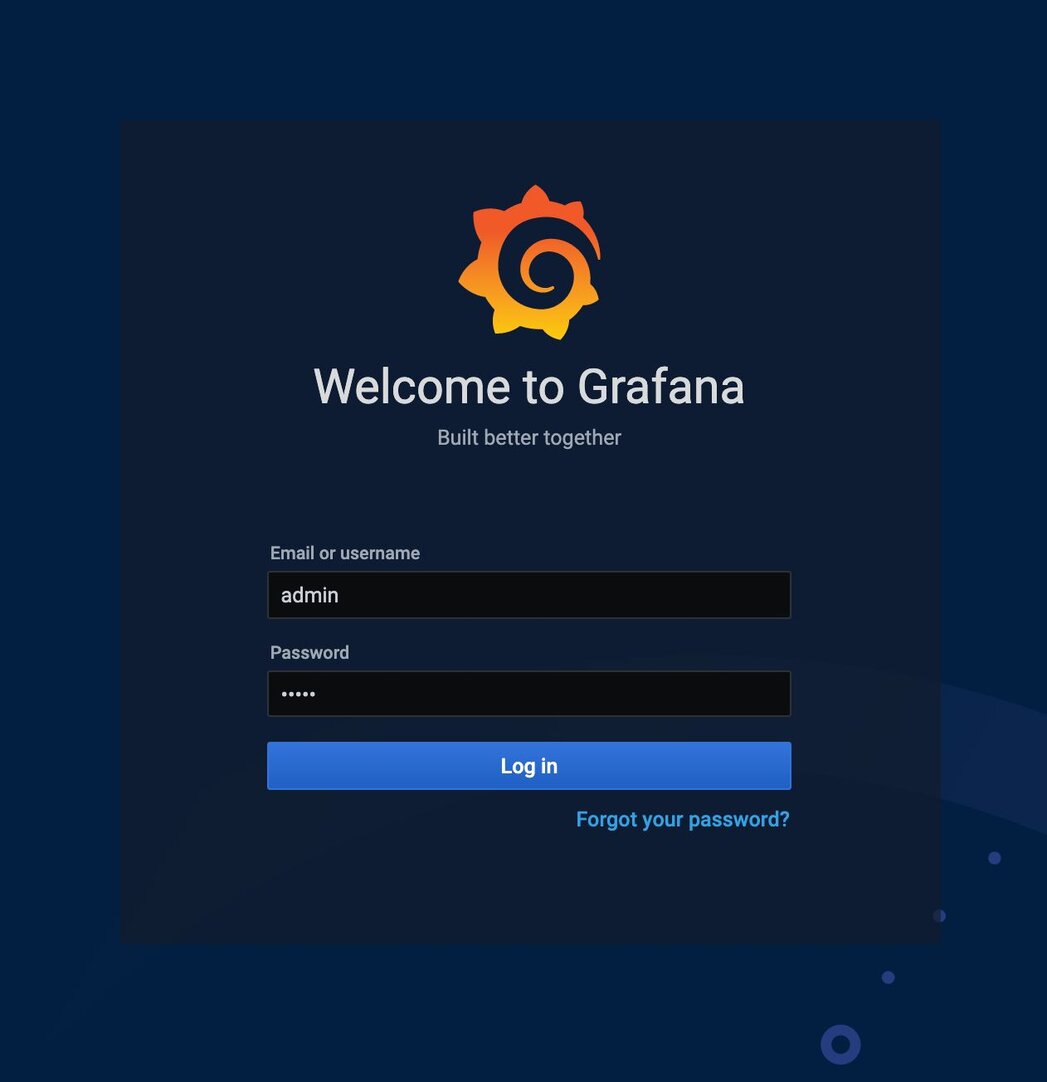
Step 5. Click "Configuration"#
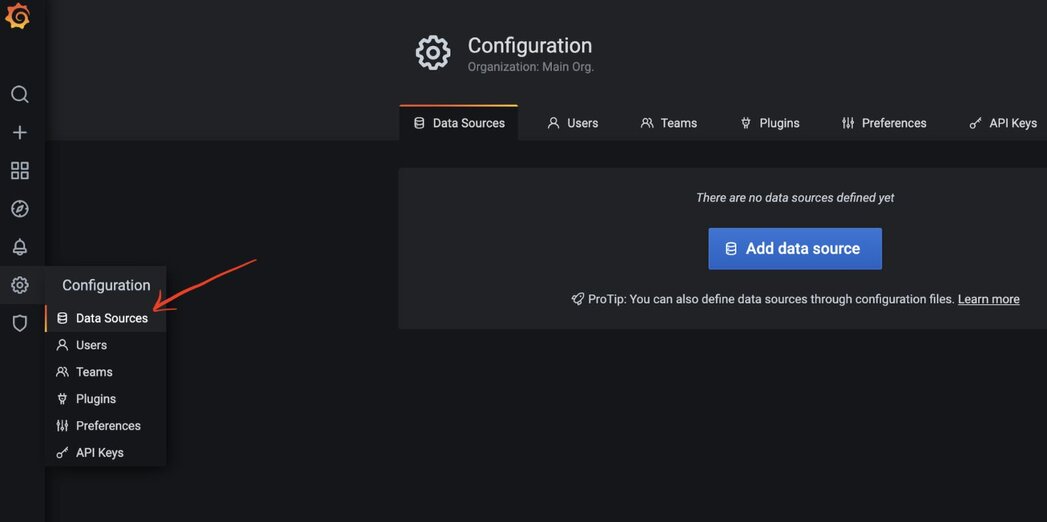
Step 6. Add Redis as a Data Source#
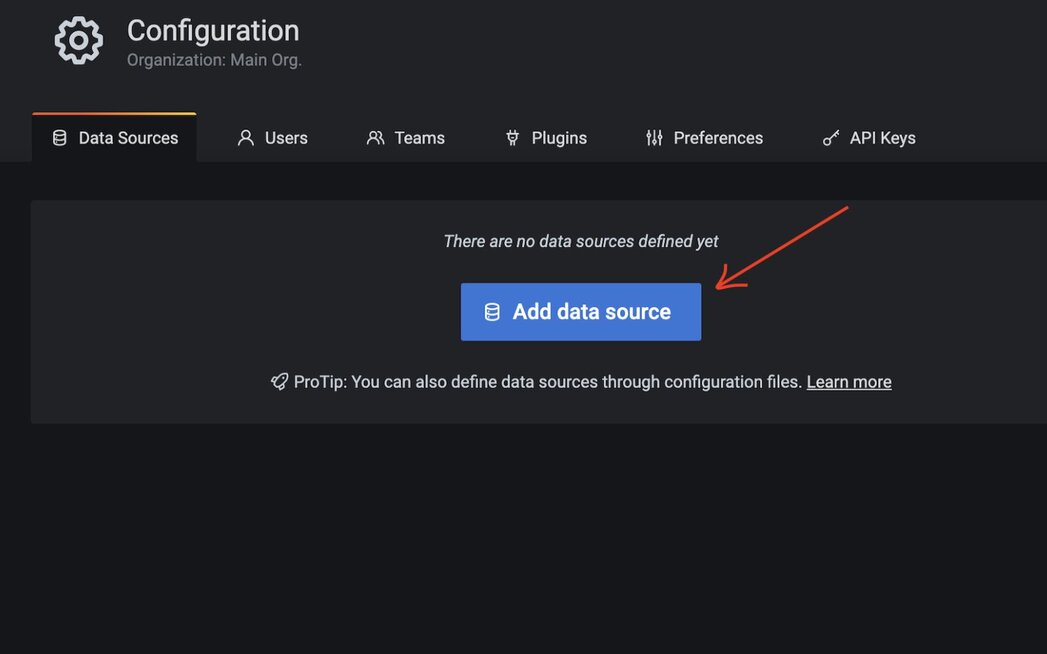
Step 7. Select "Redis" as data source type#
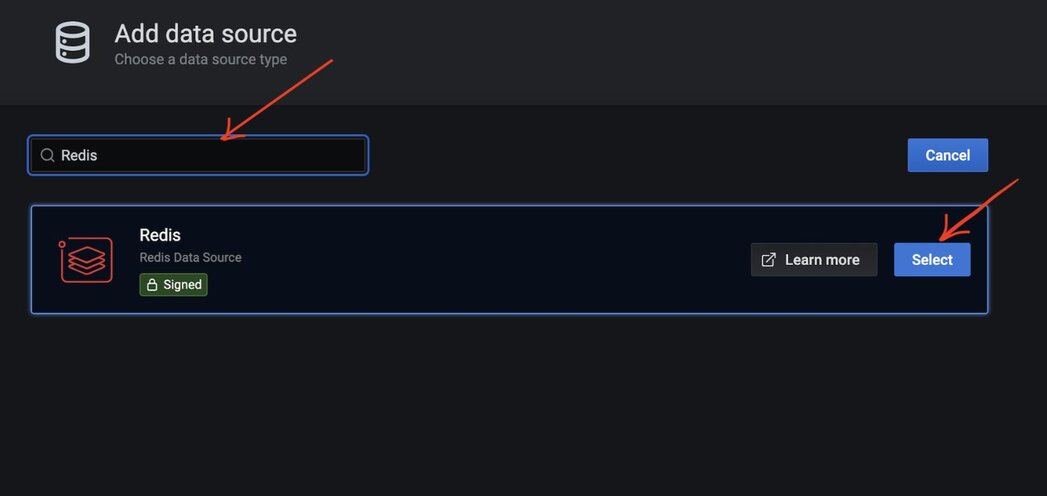
Step 8. Add Redis Database name, Endpoint URL and password#
Assuming that you already have Redis server and database up and running in your infrastructure. You can also leverage Redis Cloud as showcased in the below example.
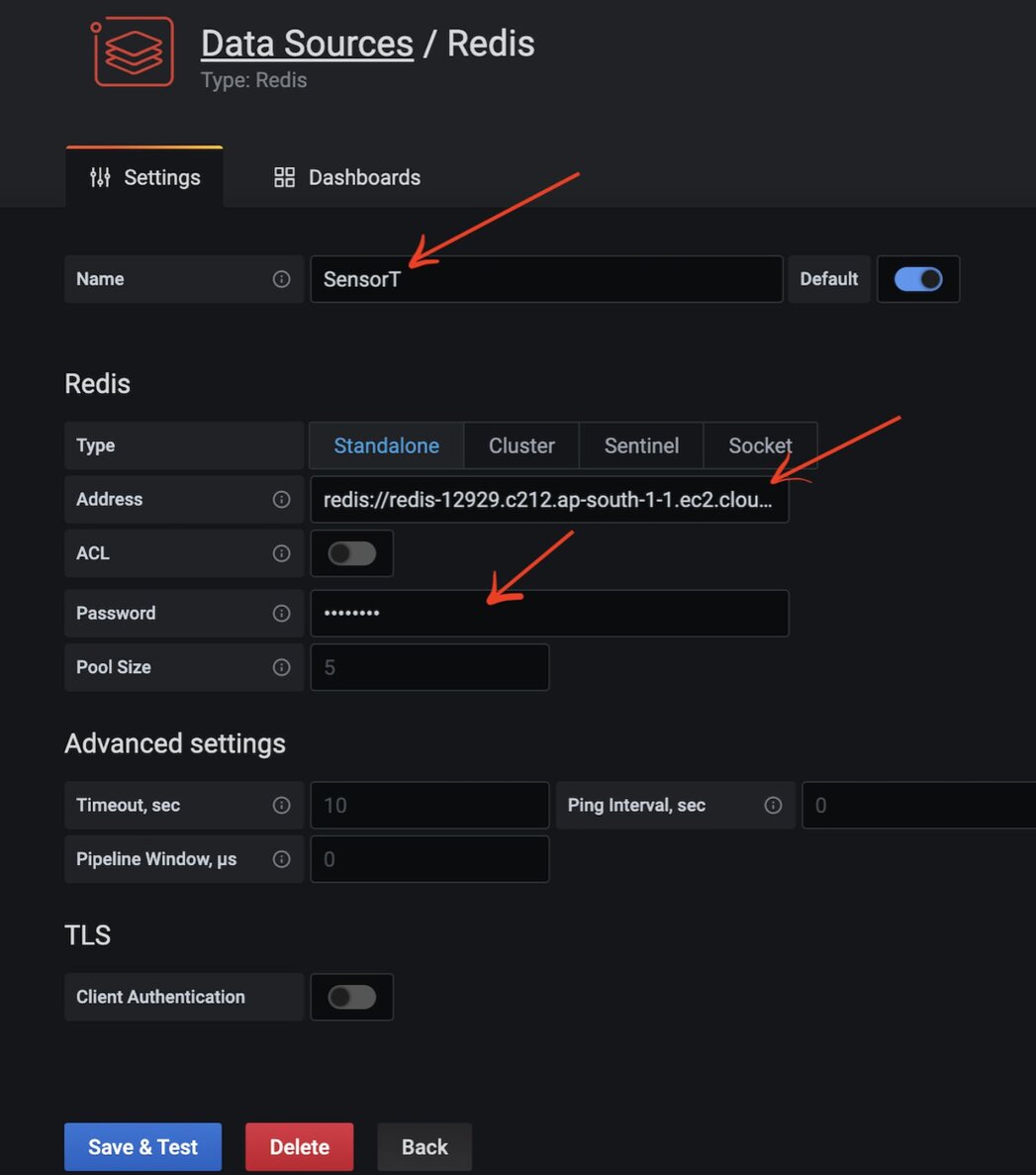
Step 9. Click "Import" under Dashboard#
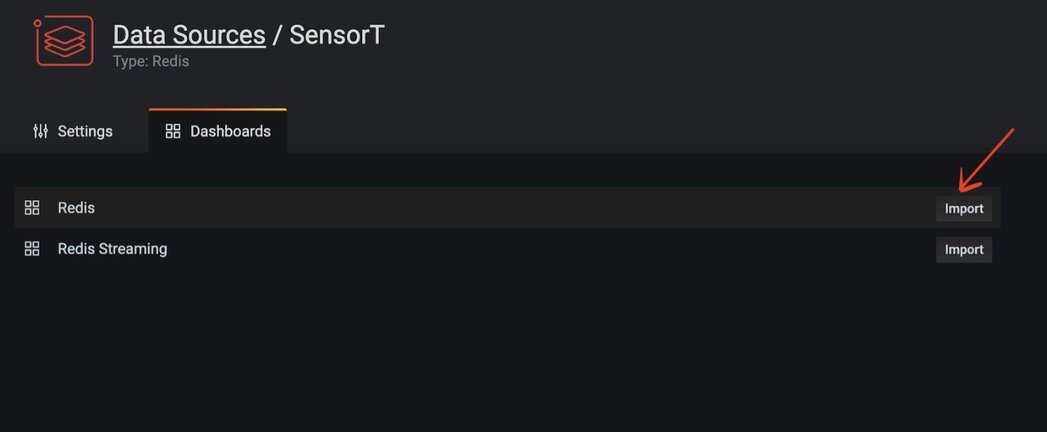
Step 10.Access the Redis datasource Dashboard#

Supported commands#
Data Source supports various Redis commands using custom components and provides a unified interface to query any command.